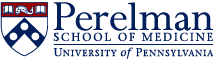Well Explorer
How to Use the App | Videos | Using this Information | FAQ
Well Explorer is a platform designed by researchers at Penn that serves as a resource for community members to find hydraulic fracturing well sites near them and learn about the chemicals used at these sites. Well Explorer includes health information about some of the chemicals used. This platform allows you to search for wells near any location, see chemicals used at these wells, and explore what genes, proteins, and hormonal pathways these ingredients affect. The app does not include all potential adverse health outcomes for these chemicals. This is an useful, free resource to learn more about wells in your community.
The Community Engagement Core has created a four-part video series on the Well Explorer app. These videos explain how to download the app and walk you through the varies functions of the app. Please see our YouTube playlist to view these videos.
How to Use the Well Explorer App
How to Download:
Well Explorer is available on the web and as an app. The Well Explorer app is available to download for free in the Apple Store. At this time, the Well Explorer app is only available on Apple products (iPhone, iPad, iPod Touch). The developers are currently working to make this app available on Android products as well.
Please see our Well Explorer: Introduction video for a tutorial on how to download the app on an iPhone.
What can you do with this app?
The app has three main tools: the Zip Searcher, Ingredient Explorer, and the Map Explorer.
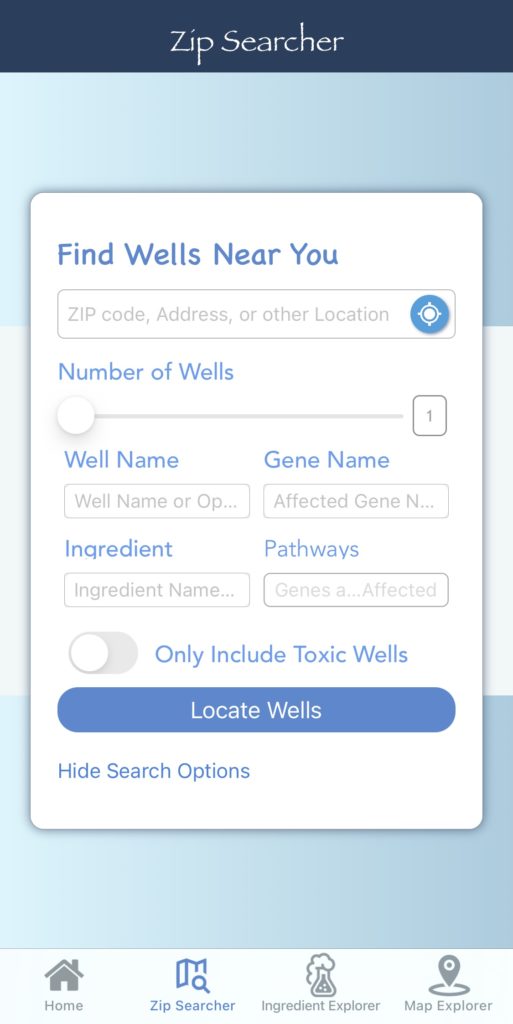
Zip Searcher
Zip Searcher allows you to find wells near any location. On the website or on the app, you can enter an address, zip code, or city name and generate a list of wells closest to that location. On the app, you can also use your exact location, if you choose to allow your location to be shared with the app.
Also, you can customize your search by number of wells, well name, gene name, ingredients, and pathways. You can also choose to only include toxic wells in your search. These settings will filter your results to include wells that are most important to you.
Please see our Well Explorer: Zip Searcher video for a tutorial of this tool.
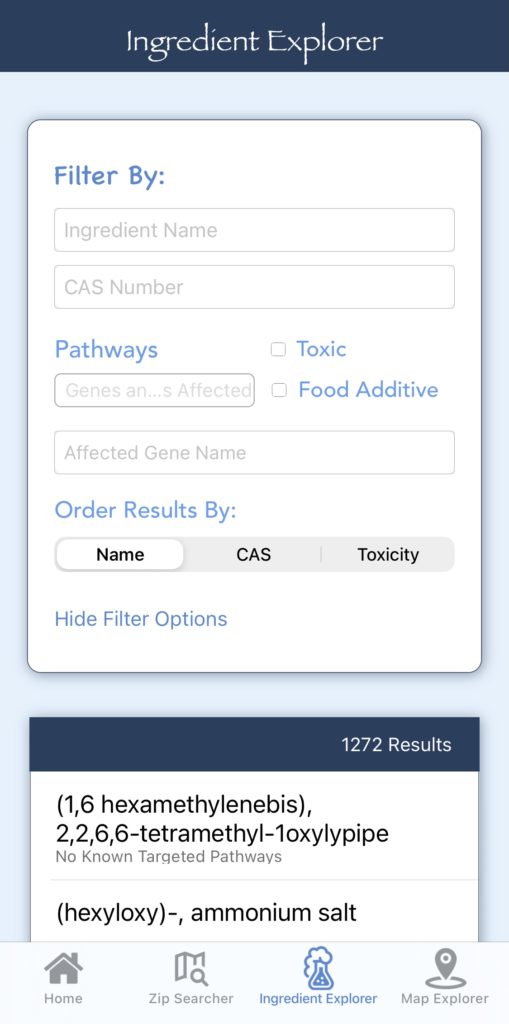
Ingredient Explorer
Ingredient Explorer function allows you to search for specific chemicals that are of interest to you, and view detailed toxic and biological information about the chemical. You can search for a chemical by name or CAS number, which is a unique number for each chemical.
You can also filter by pathways affected, including general hormone, estrogen, and/or testosterone. You are given the option to filter chemicals through affected general hormones, estrogen, and/or testosterone. You can also filter chemicals by whether they are toxic or a food additive. Finally, you can decide how to order your results, which can be done by name, CAS number or toxicity.
Please see our Well Explorer: Ingredient Explorer video for a tutorial of this tool.
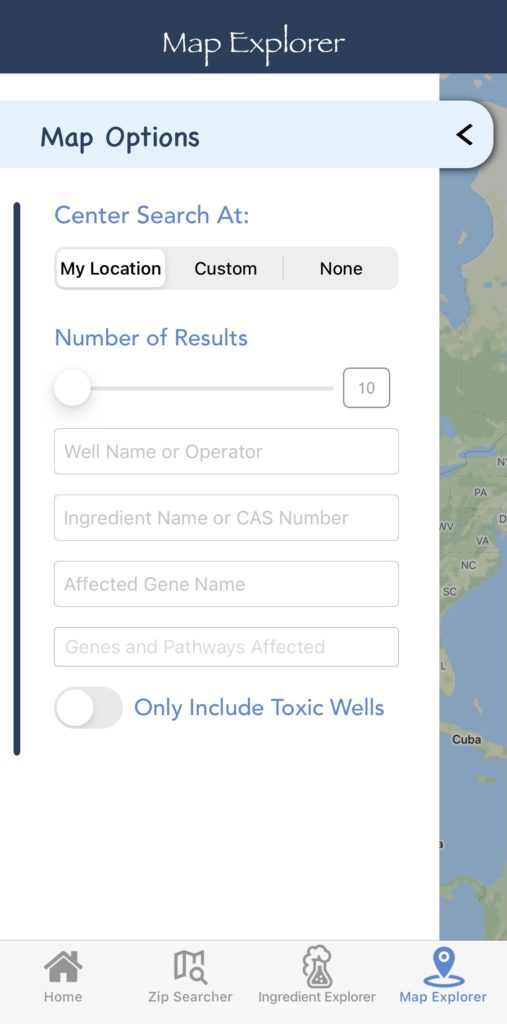
Map Explorer
Map Explorer allows you to view the location of wells across the United States. Similar to the Zip Searcher function, you can view wells centered about a specific location. However, unlike Zip Searcher, in Map Explorer you do not have to center your search around a specific location. Map Explorer allows you to search for wells based only on their ingredients, affected genes, and pathways affected. In this tool you can also search for wells based on their operator.
Please see our Well Explorer: Map Explorer video for a tutorial of this tool.
Videos
How to Use this Information
If you find through this app that you live close to a hydraulic fracturing well which has used chemicals that concern you, consider the following:
If You Use Public Water:
If you receive your water through your city/municipality, then your water has to meet EPA standards. The EPA sets legal limits on over 90 contaminants in drinking water. EPA rules also set water-testing schedules and methods that water systems must follow. Learn more about EPA’s drinking water regulations here.
Source water for public water systems may come from deep wells or surface water that can be far away from your home. Well Explorer may only be helpful to identify possible contaminants of your drinking water if you know the location of your source water.
If You Use Private Well Water:
Private well water quality is not regulated by the EPA. Well owners are responsible for performing their own monitoring and testing. The Pennsylvania Department of Environmental Protection (PA DEP) recommends that all residents using private wells test their water once per year for the presence of total coliform bacteria, nitrates, total dissolved solids, and pH levels. These routine tests are designed to identify whether your drinking water is contaminated by sewage or fertilizers, but not necessarily hydraulic fracturing.
If you live near a hydraulic fracturing well and are concerned about contamination, the PA DEP recommends that you test for:
- arsenic
- barium
- calcium
- ethane/methane
- fluorides
- glycols
- iron
- oil and grease
- potassium
- sodium
- strontium
- surfactants
- VOCs
Testing for all these chemicals will be very expensive. A comprehensive test by a private environmental lab accredited by the PA DEP can cost over $1,000. If you are interested in specific chemicals, most labs will be able to do individual tests. Use should discuss performing individual tests and the costs of these with the accredited lab directly.
Click here to view the PA DEP’s Recommended Basic Oil and Gas Pre-Drill Parameters Fact Sheet.
In addition to testing, the following signs may point to contamination:
- Changes in the taste, smell, or appearance of your water.
- Foaming, bubbling, or spurting faucets.
- Gritty, sandy material in your water.
- Salty or metallic-tasting water.
- Skin burns or rashes after bathing.
Frequently Asked Questions
Why aren’t there ingredients listed for some wells?
It is possible that you will come across a well through Zip Searcher or Map Explorer that does not have any ingredients listed or only has fresh water listed as an ingredient. This does not mean that the well does not use any ingredients or is inactive. Ingredients are self-reported by the companies and the companies are not required to report their ingredients. Due to this some wells will not have ingredients listed.
It is also important to note that the ingredients listed on the well page are all the ingredients that have ever been used at that particular well. This means that the ingredients are not necessarily being used currently, but have been used in the past. Also, this tool does not show the quantity of the ingredients used.
I live close to a well that uses toxic ingredients. What can I do?
If you discover through the Zip Searcher tool that you live in close proximity to a well that uses toxic ingredients, do not panic. There are a number of steps that you can take to ensure the safety of you and your family. First, assess how you get your drinking water. If you use water through a private well, then the next step is to get your water tested. You can use the ingredients from the ingredient list on the well page you are concerned about as a starting point for what to test your water for.
If your water test results come back positive for these ingredients, reach out to your regional Department of Environmental Protection office, or us here at the Community Engagement Core, and we will help connect you to resources to help.
I am worried about the health effects of exposure to contaminated water. Should I talk with my doctor?
If you are worried about health effects, it is important to first get your water tested for the chemicals you are concerned about. If the test results show that your water is contaminated by these chemicals, let your doctor know what the test results are, how much water you drink and for how long. Provide your doctor with our contact information if they have any questions.